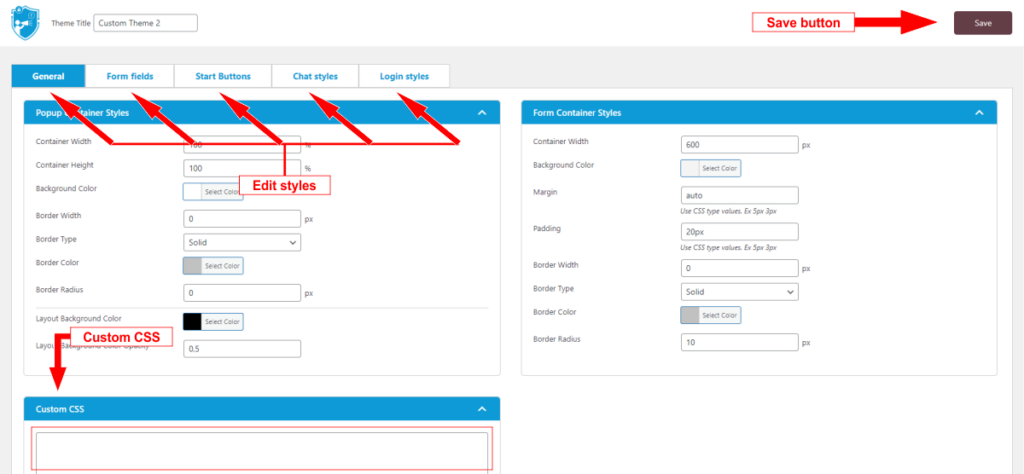Manage Design
In the Design section, you have the ability to manage and customize almost all colors and many design settings of your contact forms. The following features are available:
- Customize Colors and Design:
Manage and change almost all colors and design settings to tailor your forms to your needs. - Create Design Templates:
You can create multiple design templates with various color variations. These templates can then be assigned to the desired contact forms. - Customization for Different Themes or Areas:
This feature allows you to present contact forms with different designs for various themes or areas, making them suitable for specific target groups or contexts.
The attached screenshot shows the user interface where you can manage and customize the design settings.