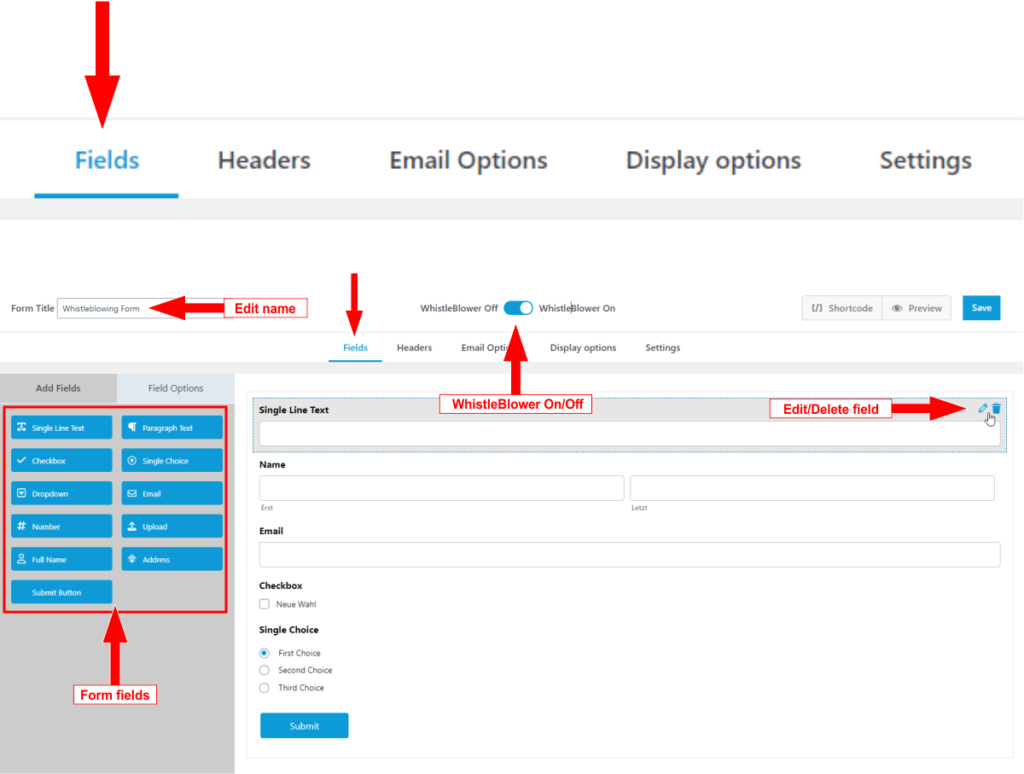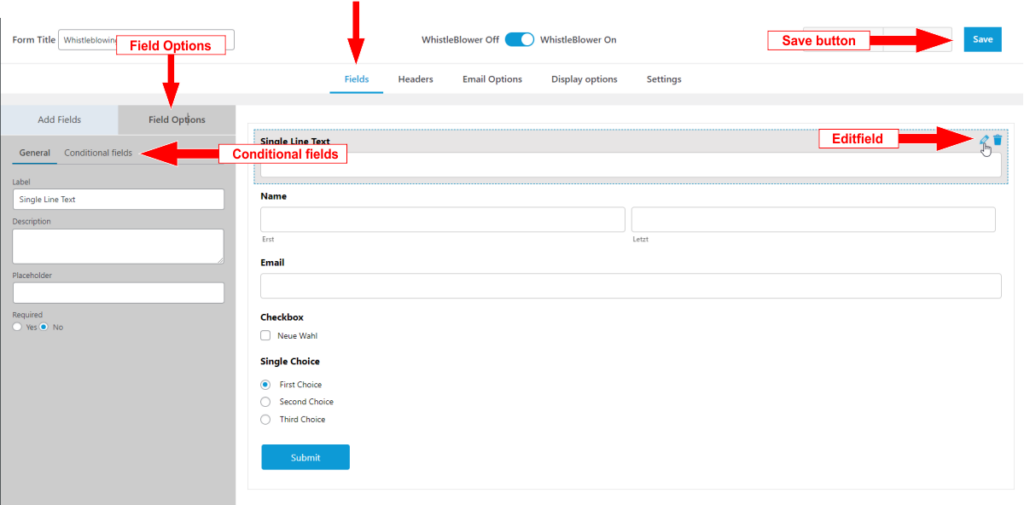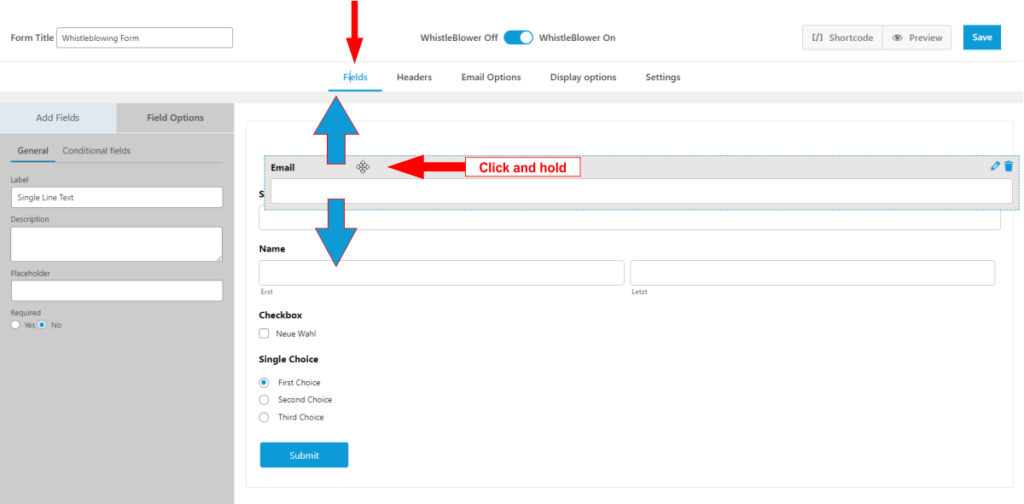Managing Form Fields
After adding form fields to your contact form, you can manage them as follows:
- Move:
Use Drag-and-Drop to reposition the added form fields within the form. - Edit:
Hover over a form field to display two icons in the upper right corner of the field. Click on the edit icon to adjust the field’s properties. - Delete:
Hover over a form field to display two icons in the upper right corner of the field. Click on the delete icon to remove the field.
The attached screenshot illustrates how to use Drag-and-Drop to move form fields and how the edit and delete icons appear when hovering over a form field.