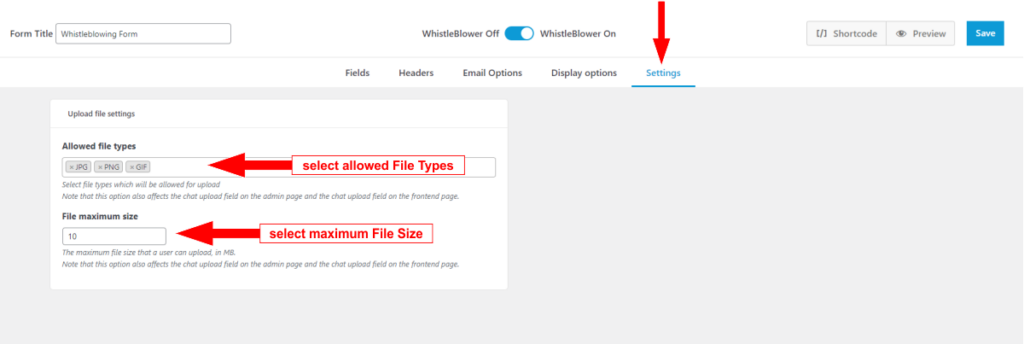File Upload Settings
In this section, you can set which file types are allowed for upload and specify the maximum file size. You have the following options:
- Allowed File Types:
Select the file types that users are permitted to upload. - Maximum File Size:
Define the maximum file size allowed for uploads. Set a size limit to ensure that only files up to a certain size can be uploaded.
The attached screenshot illustrates how to configure the allowed file types and maximum file size to tailor the upload settings to your requirements.