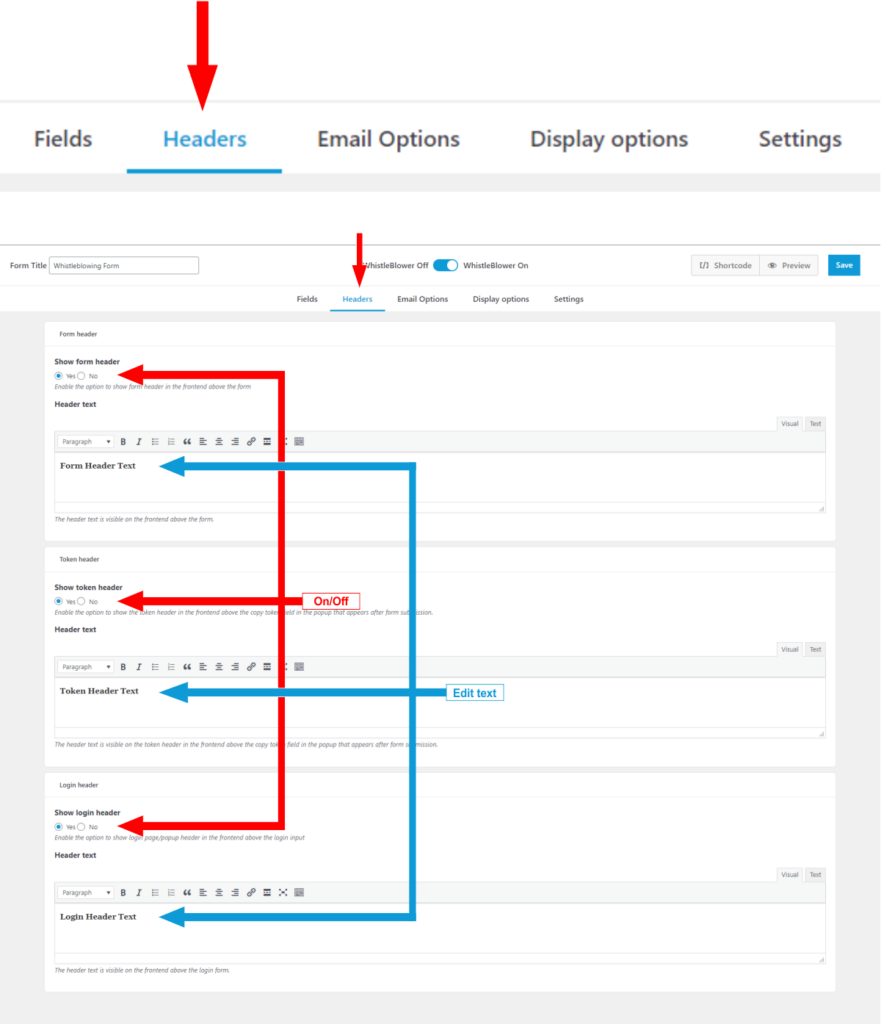Managing Form - Headings
In this section, you can manage the headings for three important parts of your form:
- The Form Itself:
Manage the heading for the form. You can show or hide this heading and add any text that will be displayed with the form. - Token Section After Submission:
This area displays the heading for the page shown after the form is submitted and the user receives a token. You can also show or hide this heading and adjust the text. - Token Login Function:
Manage the heading for the section where users can log in with their token. You have the option to show or hide this heading and customize the text as needed.
All text can be edited with TinyMCE, allowing for comprehensive formatting and customization. The attached screenshot illustrates how to show or hide headings and edit text.