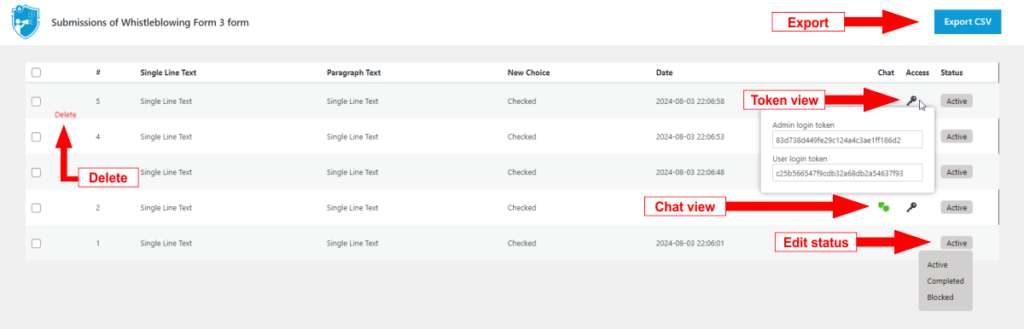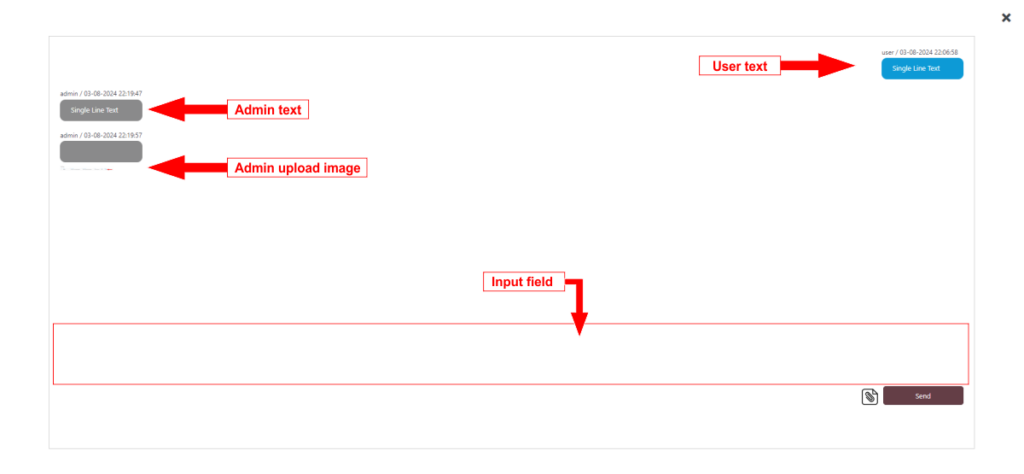Überblick über Einsendungen
In the Overview of Submissions section, you can manage all reports submitted through a specific form. The following functions are available:
- Chat Function:
You can directly respond to messages and use the chat function to communicate with whistleblowers. - Set Status:
It is possible to set the status for individual cases, such as Active, Closed, or Blocked. This helps to keep track of the processing status of the reports. - Copy Case Token:
You can copy the case token to log into the chat later if needed. - Remove Submissions:
Individual submissions can be removed from the list if necessary. - Submitted Information:
All information and texts filled in by the user in the form are visible and can be reviewed.
The attached screenshot shows the user interface where you can utilize the various functions and manage the submissions.